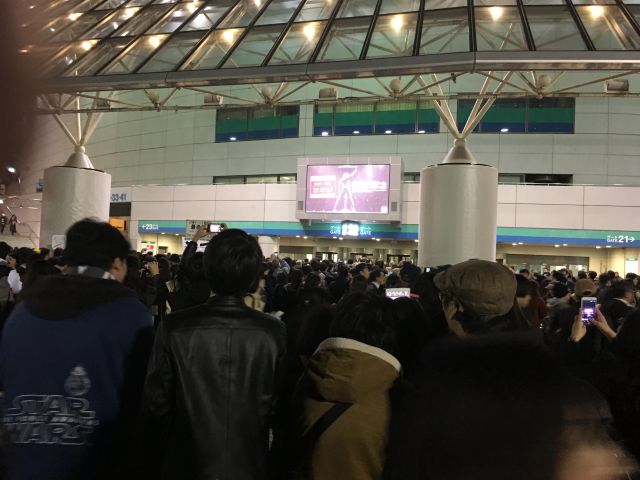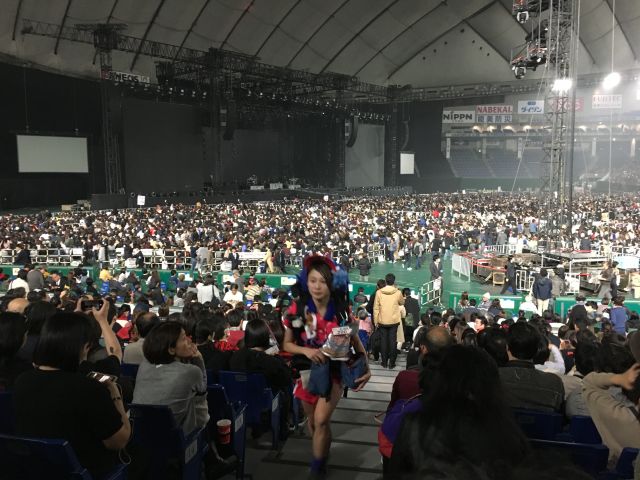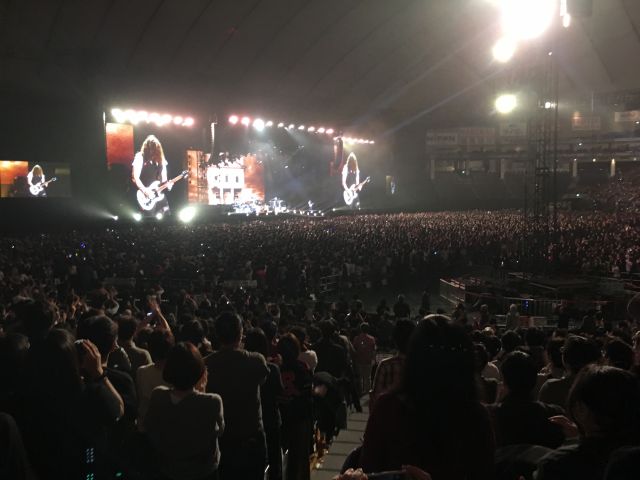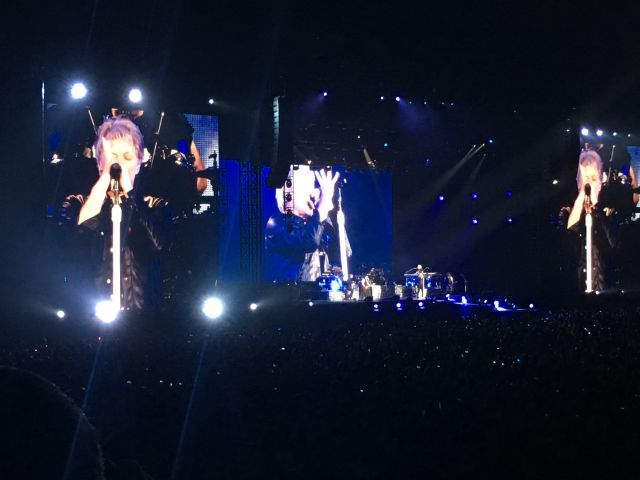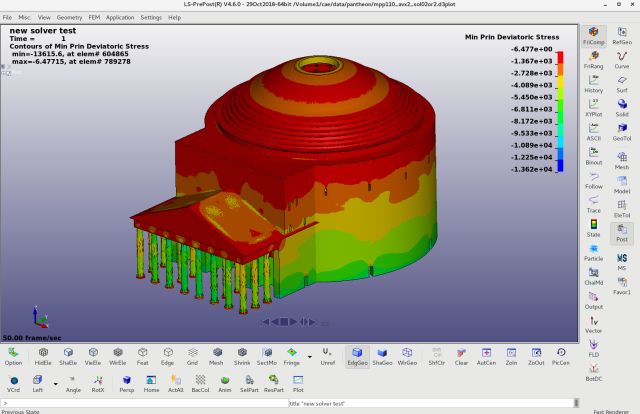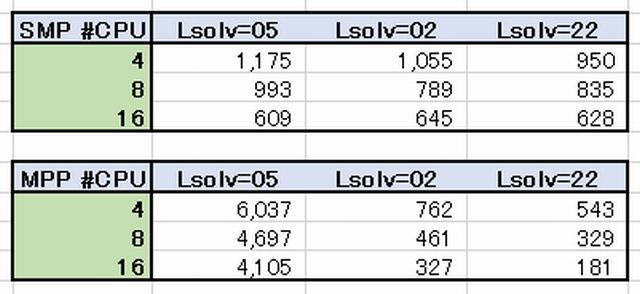2018/11/13 にRev347、続けてRev348へと更新されました。
弊社サーバでの更新ファイルの場所は
モジュール Install/TM3D/Rev348_181113
スクリプト Install/TM3D/Scripts
例題 Install/TM3D/Samples
下にアップしてあります。
リリースノート
------------------------------------------------------------------------
r348 | sandeep | 2018-11-13 14:05:02 -0500 (Tue, 13 Nov 2018) | 4 lines
2018-11-13
==========
1) Bug fix: When a model has a housing that consists of multiple
files, iSys was not correctly displaying them in the 3D views.
------------------------------------------------------------------------
------------------------------------------------------------------------
r347 | sandeep | 2018-11-13 09:10:35 -0500 (Tue, 13 Nov 2018) | 44 lines
2018/11/13
==========
1) Added multyx.dll to the installation. This dll allows
multyx to be called through a dll interface by external programs
such as python/C/C++. The calling program (python) can change
model parameters directly. Some metrics from the analysis
such as TE, contact pressure, bending stress, fatigue damage, etc.
can now be tagged for retrieval by the calling program.
This enables optimization runs and DOE runs with design parameters,
and monte-carlo simulations with randomized manufacturing erros.
2) Added new python scripts Scripts/TestCallMultyxWindows.py, and
Scripts/TestCallMultyxLinux.py which show how to call multyx.dll
from python.
Scripts/TestCallMultyxLinux.py
Scripts/TestCallMultyxWindows.py
Scripts/TestOptimizerLinux.py
Scripts/TestOptimizerWindows.py
3) Added new scripts Scripts/TestOptimizerWindows.py and
Scripts/TestOptimizerLinux.py that show how to use python to
solve an optimization problem in multyx. In this example, we
vary cutter parameters to obtain a best fit to measured
coordinates.
4) Added a new example SAMPLES/OptimizeTEHelicalPair
which shows how to optimize the profile modifications to
minimize the first harmonic of TE, using the scipy.optimize
python package. An excel spreadsheet is also posted,
showing the results of the optimization.
New Files:
SAMPLES/OptimizeTEHelicalPair/
SAMPLES/OptimizeTEHelicalPair/OptimizerLog.txt
SAMPLES/OptimizeTEHelicalPair/OptimizeTE.py
SAMPLES/OptimizeTEHelicalPair/SimpleHelical.ses
SAMPLES/OptimizeTEHelicalPair/SimpleHelicalOptimized.ses
SAMPLES/OptimizeTEHelicalPair/TEOptimized.txt
SAMPLES/OptimizeTEHelicalPair/TEOptimized.xlsx
SAMPLES/OptimizeTEHelicalPair/TEOriginal.txt
5) Added Carrier-Carrier contact pairs. Currently this
feature is only enabled for planar contact surfaces.
6) Added a script HelicalMeshForceLOAScript.cmd to
compute the effective line of action, mesh force,
loaded and unloaded TE, and mesh stiffness.
Scripts/HelicalMeshForceLOAScript.cmd
7) Node ID of imported FE models are now being
preserved in translated mesh files.
8) Bug fix: Nodal IDs were not being read correctly from Abaqus .mtx
file that was created using Dynamic condensation. The files
created using static condensation were correctly treated.
9) iSys was not displaying a hypoid mesh when DEVIATIONS2 format
CMM file was used for a face-hobbed or face-milled mesh.
10) The CMMThickness option was not working correctly for
the DEVIATIONS2 file format.
11) Improved the sample planetary models.
The examples
FECARRIER_ROLLERBRG.ses and FECARRIER_STIFFBRG.ses
had rigid constraints on the pinion shaft segment, which is not advisable
Modified files:
SAMPLES/PlanetaryExamples/FECarrier/FECARRIER_ROLLERBRG.ses
SAMPLES/PlanetaryExamples/FECarrier/FECARRIER_STIFFBRG.ses
12) Bug fix: Calyx was crashing when analyzing cases with
concentrated loads.
------------------------------------------------------------------------