2016年10月31日、以下のファイルを追加・更新しました。
LS-OPT / V5.2.1 Win & Linux版
LSPREPOST/4.3/Win & CentOS6,7 版
LSTC_BARRIER/LSTC_IIHS_SOLID_*V5.0.zip等計4ファイル
LSTC_DUMMY/LSTC_H3_05TH_DETAILED_V2.0.zip
2016年10月31日、以下のファイルを追加・更新しました。
LS-OPT / V5.2.1 Win & Linux版
LSPREPOST/4.3/Win & CentOS6,7 版
LSTC_BARRIER/LSTC_IIHS_SOLID_*V5.0.zip等計4ファイル
LSTC_DUMMY/LSTC_H3_05TH_DETAILED_V2.0.zip
前回のインストールに続いて、LSDYNAのベンチマーク結果を紹介する。
CentOS7 を使って一週間以上が経過した。CentOS7は良い感じで使用できている。
現在、少し気になる点は、
・NVIDIA DISPLAYポート経由で音が出ない。
モニタはスピーカ付のはずで、NVIDIA経由で音が出るはずだが、無音のまま。
安物USBスピーカをつないだら問題なく音が出た。使用上影響ないので放置。
・FireFoxでダウンロードできない。
原因不明だが、ユーザIDを変えたら問題くできたので、自分の設定がおかしいようだ。
・LSDYNA実行モジュールの種類
Windows版は、SMPと MPP* MPIの種類、自分はPMP版のみ使っている。
Linux版は、SMP – 標準版、SSE2版、PGIコンパイラ版(AMD用)
9.0.1では、標準版、PGI版のみ。
MPP & Hybrid : SSE2版、AVX2版、R9.0からはAVX512版が追加されている。
AVX512は、Xeon Phiプロセッサ対応版なので、今回のマシンでは動かない。
もし起動した場合、警告がずらっと出て最後は落ちて終了となる。
・ベンチマーク結果
TopCrunch neon_refined_riviced モデル
参考までに、既存ハードでの測定値も記載する。
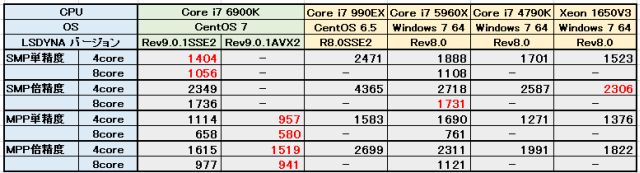
MPP + AVX2 版の効果は絶大だった。
以前紹介したように、古いUNIXワークステーションを撤去、現在のLinux機も古くなってきたので、
最新のマシンをLinuxで導入した。
UNIV UNi-i7HX/Silent

外見は極めてシンプル。主なスペックは
CPU:Core i7 6900K 8core/16thread 3.2GHz(Turbo Boost時最大3.7GHz)
マザーボード:Intel X99 ExpressChipset
メモリー:64GB (8GBx8) DDR4-2133
HDD1 BootDevice:SATAIII 4TB
ビデオコントローラー:NVIDIA Quadro K2200 4.0GB
OS:CentOS
モニタ:Dell S2716DG 27インチ/WQHD/1ms/G-Sync対応/144Hz(別途アマゾンで購入)
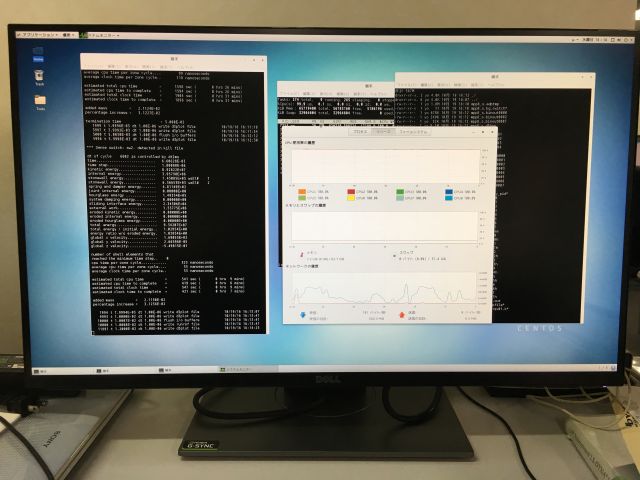
OSをCentOS7 に更新
到着後、起動確認したらCentOS6.8が搭載されていた。これでも良いのだが、
・CentOS6.5 & 6.6 のマシンは既にある
・最新のCentOS7は、6.Xと随分違うらしい
・LSPREPOSTは、CentOS7版がリリースされている
ということで、CentOS7 をクリーンインストールすることにした。
・CentOS7インストール
1回で入ったが、ディスク構成が気に入らず、試行錯誤を繰り返す。
3回目で、BIOS画面しか出なくなって非常に緊張した。がまっさらなマシンなので突き進むのみ。
5回目辺りで、良い感じになった。
・NVIDIAドライバインストール
普通は、コンソールモードで起動してドライバインストーラを起動すればいいのだが、CentOSでは
”nouveau” というドライバが有効になっているらしく、これを無効にしないといけないらしい。
苦労したが、何とかなった。
・CentOS7 と以前のバージョンの違い
- システム設定のコマンドがかなり変わっている。
- GUIによる設定 SUSEやUbuntsでは、GUIで大体のことはできたが、CentOS7では “打ち込め!”
- 以前は勝手にインストールされていたゲームの類一切なし
– ツールバーの位置や形式は、”プロパティ” メニューでできたが、7ではそういった機能は削除された
” 打ち込め” “ファイルを編集しろ”
- 画面を綺麗に飾り付ける基本機能等用意されていない(探せば何かしらの方法はあると思う)
感想:無駄を排除した男のOSだ、と思った。Windowsしか触っていない人は絶対触りたくないだろう。
・LSPREPOST4.3 インストール
NFSマウントで、LsPrePost4.3 for CentOS6があるので起動してみると、ライブラリ不足で起動できず。
個別に解決できそうな気もしたが、素直にCentOS7版をインストールするべきである。
インストールして、Neonモデルを表示。
Quadro K2200と1msモニタの組み合わせは、これまでで最速と感じられた。
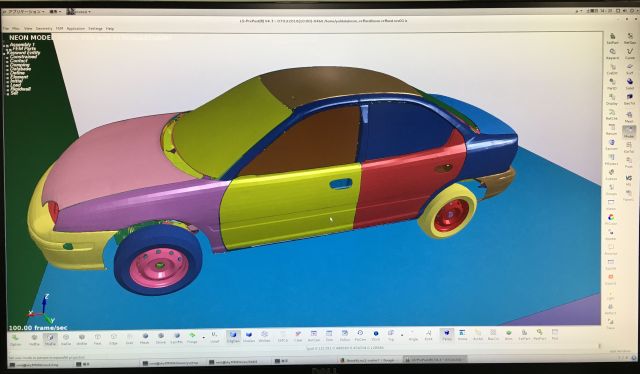
・DEP MeshWorks 7.2 インストール
こちらは、CentOS6版までしたリリースされていない。が、何とかなるだろうという楽観的観測で
インストール開始。起動してみると、ダメだった。実行時ライブラリが不足している。
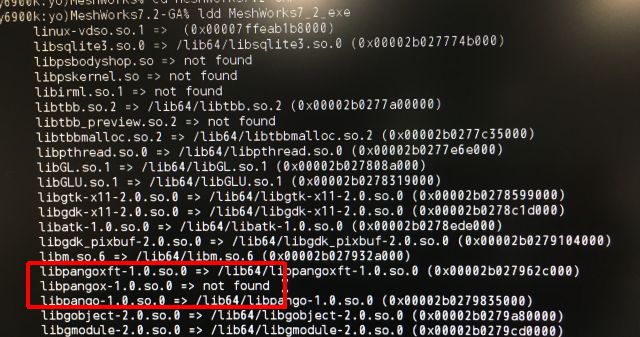
足りないのは、libpangox-1.0.so.0 である。ネットで検索したら、CentOS7用のRPMがあったので
これをダウンロード。以下の方法でインストールした。
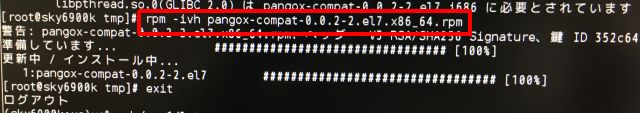
MeshWoks無事起動
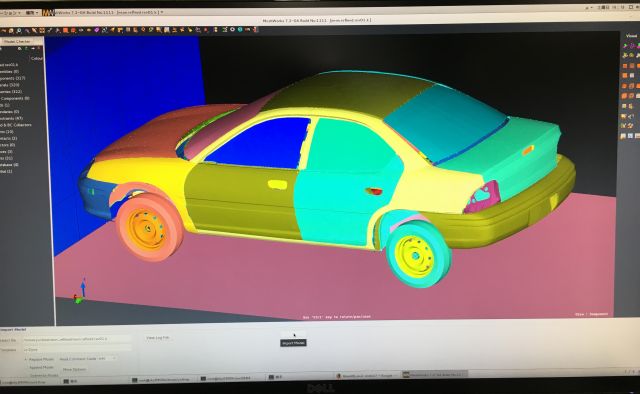
大体OKなのだが、困った箇所がひとつ。色付メニューが全てモノクロになり、場合によっては文字が
見えなくなる。
CentOS6.5
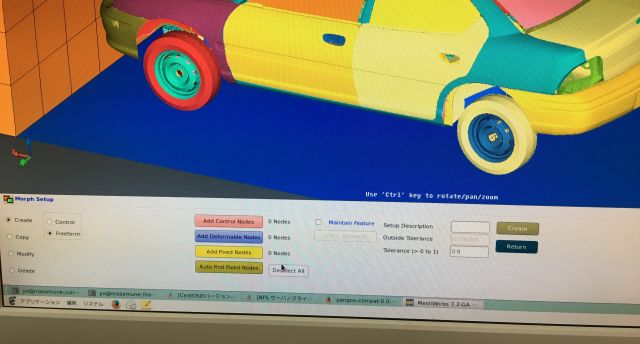
CentOS 7
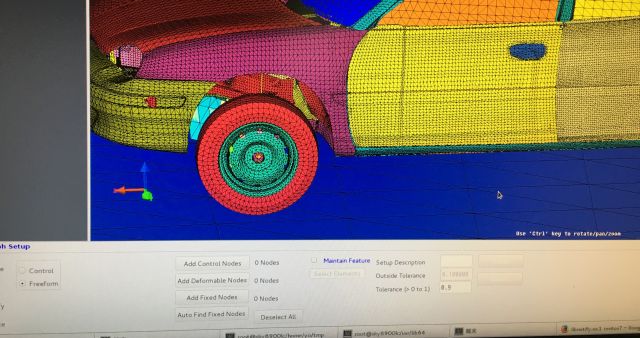
操作はできるが、やはり従来通り色付メニューの方が良い。ネイティブ対応を依頼しよう。
次は、Core i7 6900K (Skylake) でのLSDYNAベンチマークを行う予定。
前日15日土曜日、同窓会から高速バスで日立まで戻って、16日は早朝からもてぎへ。
MotoGP日本グランプリ決勝だ。昨年はライブと重なって来れなかったが、今年は
何とかなった。
駐車場からバスで中央ゲート到着。いきなりバイクが空を飛んでいる。
モンスターエナジー フリースタイルモトクロス と言うらしい。

以下スナップショットです。


Moto2 スタート前


そしてメインのMotoGP

場内かなりの入場者数と思われ、Zコーナロッシ応援席まで超満員だ。

今年の自分のシートは、V6スタンド。当然ながら超満員だ。

レーススタート。F1の音が静かになった現在、MotpGPクラスのサウンドが最高だと思う。

歓声の嵐。 テレビで見たら歓声聞こえず。

レース終了
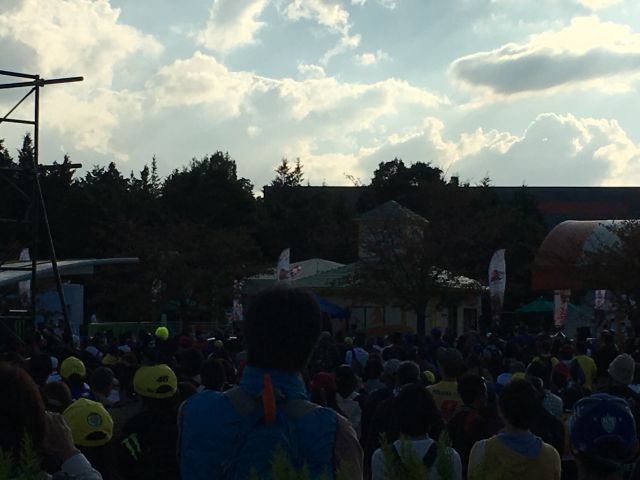
モンスターはまだまだ飛んでいた。

今年の混雑具合:駐車場脱出に2時間かかりました!!!
2016年10月15日、神保町 学士会館にて開催。

弘前高校卒業生全てが参加資格あり。ちょっと前に同期の友人から誘われたので、
卒業以来初めての参加です。今年はS26~H28卒まで約120名出席。
ちなみに、 S26卒=84才? H26卒=18~19才
とかなり幅広いです。最初は緊張するかと思っていたけど、そんな事は一切なし。

私と同期の皆さん

弘前ねぷた

同期4人で担ぎ役になりました

総会終了後は、神田「跳人」で2次会

東京地区にお住いの卒業生の方、来年は是非ご参加ください。
社内には、10年以上前に購入したEWSが数台あった。ここ数年起動すらしていないので
そろそろ撤去の時期か? もしかして起動したら(高く)売れるかも、と思い動作確認してみた。
①SGI O2 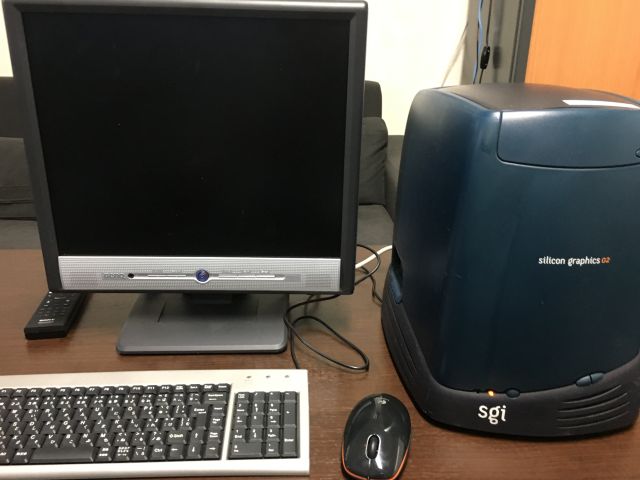
1280×1024のモニタを接続、電源ON。 あのO2起動時のサウンドまでは来た!!
O2を使っていた人には相当懐かしい音だと思う。
しかしながら、モニタには何も映らない。別のモニタに変えてもダメ、、、破棄決定
②HP Visualize WorkStation C3600

こちらは、画面にブート情報までは出たが、以降ダメ。破棄決定
③SUN Ultra 80

これも画面出ず。破棄決定
④ IBM AIX P185

上記3台は、全て中古での購入品だったが、これは業務上の都合もあり、新品をリースで導入。
9年目を迎えて用途がなくなり、リース終了。リース業者に返却。
そういう訳で、社内にスペースが空いたのと、現在使用中のLinuxマシンが古くなってきたので
最新のLinuxマシンを導入することにした。
現在使用中のLinuxマシンは、
1) Open SUSE 11.2 AMD PhenonII 16GB, NVIDIA 650 (2010/06~)
2) CentOS6.5 Core i7 990X 24GB, NVIDIA Tesla C2075 ( 2012.03~ 最近異音がする)
他には、古くなったノートPCを Ubunts 14 と、CentOS 6.6に載せ替えた2台
2016/10/19 Rev309がリリースされました。弊社サイトからダウンロード可能です。
Rev 309 – 2016-10-19 11:00:12 -0400 (Wed, 19 Oct 2016)
install/T3D/Transmission3D_iSys_x64_Rev309.msi
Log message: 2016/10/19
==========
1) Added “Write Report Script” menu command in iSys. To access
it, right click on the EDIT menu in the iSys menu tree.
2) Added ThickCantilever sample
t3d_sample/ThickCantilever からダウンロードできます。
3) Added GetFeElemInfo script function.
4) Bug fix: Now we allow input of a negative RHO for hypoid cutters
5) Bug fix: The curvature of a shaft segment was implemented
using a parabolic curve instead of a circle.
2016/10/03 Rev308がリリースされました。弊社サイトからダウンロード可能です。
リリースノート Rev308
Rev 308 – 2016-10-03 14:00:13 -0400 (Mon, 03 Oct 2016)
Log message: 2016/10/03
==========
1) Bug fix: Conical races were being considered coincident
if their apexes were coincident, even if their cone
angles were different. Their axial distances were also being ignored.
2) Bug fix: When a GENERATE operation is carrier out on a model,
the variables were changing by a small amount (in the 17th
decimal place.) This caused problems when doing
a difference on the REPORT.TXT files.
3) If a session file contains a bad graphics window, all
subsequent 2D graphics operations in Guide were disappearing.
Now the graphics window is repaired before the 2D graphics are
emitted.
少し前のリリースノートを紹介していなかったので、以下に記載しておきます。
リリースノート Rev306
2016/09/22
==========
1) Bug fix: The previous revision (305) was crashing when the number
of contact constraints was = zero.
2) Bug fix: The previous revision (305) was crashing when the NTHREADS
was set to a large number.
3) Bug fix: When a model has no shaft segments in any rotor,
none of the 2D post-processing graphs were working correctly.
The graphics window size was tied to model size, which in turn
was tied to the dimensions of shaft segments. The logic breaks
when a model has no shaft segments.
4) Bug fix: Tabular modifications for bearings with mutiple
rows was not working whena different table is provided for each row.
5) Bug Fix: For straight bevel gears, the value of RIMTYPE was being
checked for bevel gears with TYPE=WEBBED, even though users
are not allowed access to the RIM menu when TYPE=WEBBED.
6) Changed the default value of SMALLESTPIVOTALLOWED from
4.0e-15 to 4.0e-14. We found one case where the default value
was too small.
リリースノート Rev305
2016/09/09
==========
1) The THETAZ specified for a rotor with TYPE=INPUT
is now taken into consideration while detecting which sides
of gear teeth make contact. Previously this value
was being ignored, causing problems for systems where
the loading is generated using the THETAZ input.
2) The shaft segment UR, UZ and U_THETA constraint values are
now exposed in the segment custom menu of iSys. Previously they
were only visible in Guide and in the native menus in iSys
3) An external torque can now be applied to a pinion body.
The new torque item is in the CARRIER|PINION|GROUP|LOADS submenu.
4) Added curvic-coupling mesh generator under HYPOID menu. A
new optional license feature has been added in order to access this
mesh generator.
4) Allowing conformal contact and tip contact for HYPOID_HYPOID pair
5) Added root apex for straight bevel gears with octoid profile
6) Changed the displacement node interpolation for FaceMilled gears
to project them to quadrature cones. This improves the shape of the tooth.
It will have a small effect on the stress numbers for the
integrated hypoid mesh generator. The same update will be posted
to the HypoidFaceMilled software.
7) Added sample batch files RunAllCases.bat and RunOneCase.bat. These
show how to run many cases sequentially, while changing a few parameters.
8) Bug fix: A tapered roller bearing with LOCATION_TYPE=THRUSTCENTER was
not correctly generating the Front and Back interfaces for
the inner and outer races. So the bearing would not
connect with other members on these interfaces. It was working
fine when LOCATIONTYPE=ROLLERCENTER
9) Bug Fix: Bevel pinions with conical base was unable to connect
to pinion shaft segment
10)Bug fix: Runs with SOLUTIONTYPE=NEWMARK were crashing in the
previous revision (Rev 301). Older revisions (before 301) were OK.
11)Bug fix: When a non standard stiffness matrix type bearing is used with
MATRIXTYPE=FULL option, the stiffness terms on the
upper right and lower left quadrants of the stiffness
matrix (and damping matrix) are not displayed correctly
in iSys. The internal data is correct when viewed through
Guide, in the REPORT file, of in the system.cfg file.
iSys has been fixed.
12)Bug fix: When a non standard stiffness matrix type bearing is used with
MATRIXTYPE=DIAGONAL, the wrong damping terms were being
displayed in the menu (in both Guide and iSys).
13)Added a check to make sure that contact surface names are not
repeated inside an imported carrier.
14)Added a check to make sure that the length a roller
in a ball bearing is not too close to the diameter of the
ball.
15)Added a check to make sure that the user does not set the
the name of a CONNECTOR to DUMMYSTIFFNESS. Using this
name can cause the solver to crash. This name is used
for internal connections in the model.
16)Bug fix: When a pinion DECK is copied and pasted, the newly
created copy was not showing up in the 3D views.
17)Bug fix: After a session file is saved and then
re-opened, the visibility of an individual carrier group did not
correctly reflect its saved state.
18)Bug fix: Face-milled generator was failing for one example.
19)Bug Fix: Corrected the custom menu for shaft segments. The menu was
allowing users to apply flexible constraints to conical
outer and inner surfaces.
20)Bug fix: When the path to the installation folder consists
of folders all of whose length is 8 characters or less, iSys
was crashing due to a buffer overflow during the Generate stage.